Learning how to send bitcoin may seem like a daunting task, but it isn’t. In fact, it could be compared to the simplicity of buying and selling, just with some slightly different steps.
In this article, we will show you how to send coins between addresses, using a Coinbase account as an example.
Sending and receiving digital currency may look a little different, depending on which service/wallet you chose, but the steps do share a typical standard.
Receiving Bitcoin
To receive:
Step 1: Log in to your Coinbase account and go to the dashboard.
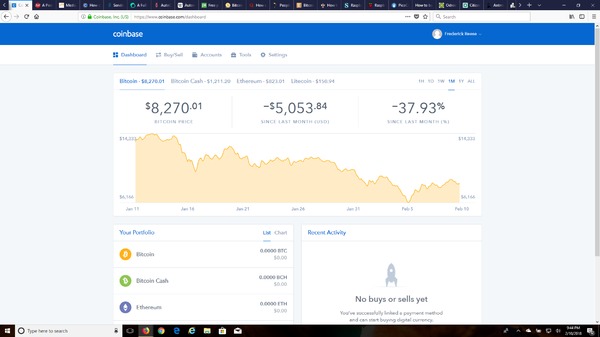
Step 2: Under “Your Accounts” go to the wallet of the coin you wish and click “Receive.”
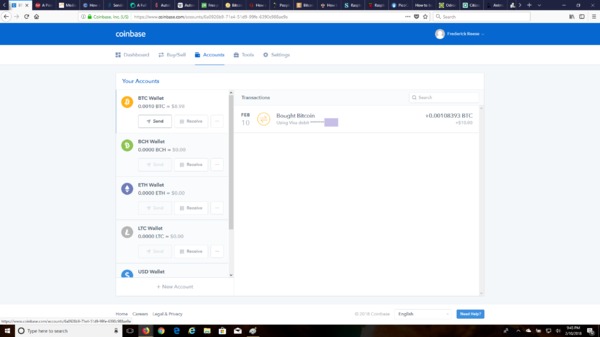
Your wallet is set to receive automatically. All you need to do is give the sender your address or QR code. On the window that pops up, hit “Show Address.” Give the address/QR code to the sender to copy/scan.
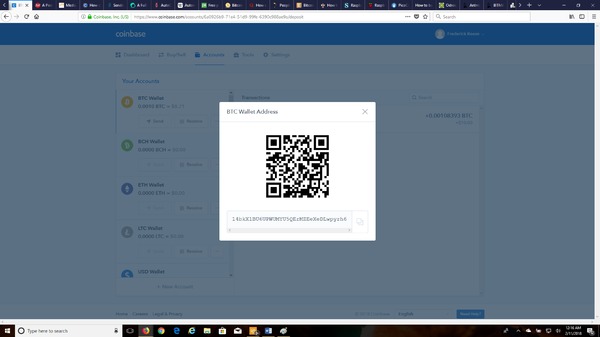
Make sure that the sender gets your address correct when sending it as mistakes are not allowed. An incorrect address may mean that not only will you not get your coins, but your coins may also be irretrievable if they make it to a different wallet.
Sending Bitcoin
Sending digital currency to another wallet is not so different from sending a payment via PayPal.
To send digital currency directly:
Step 1: Log in to your Coinbase account and go to the dashboard.
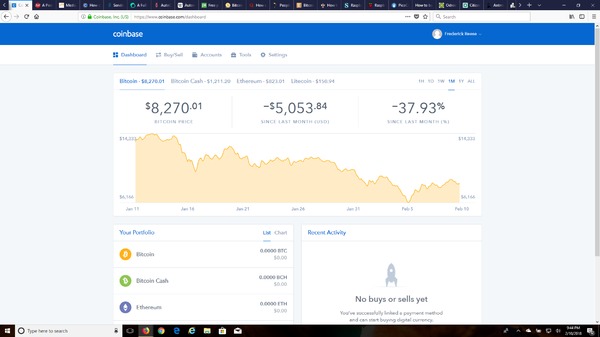
Step 2: Under “Your Accounts” go to the wallet you wish to send from and hit “Send.”
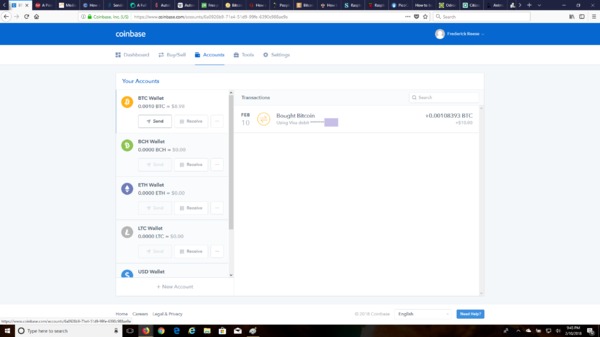
Step 3: Select “Wallet Address” and enter the recipient’s wallet address in the recipient box. Typically, wallet addresses are easy to copy and paste in or scan when using QR codes. Select the wallet you wish to send from and then input how much you wish to send in USD or in BTC, adding a note if you wish.
Note: Pay attention to the network fee as this cost will be deducted from the total you send, so be sure to top up the value of the send accordingly.

Step 4: Hit “Continue.” and you will see a confirmation screen. Enter the verification code that was sent to you via your two-step verification. Hit “Confirm” when you are ready to send the digital currency.
Once confirmed, your coins are sent. This process can be instant or take up to an hour or so.
If you do not want to send coins directly to a wallet address, you have the option of sending coins to an email address. Here are the steps to do so:
Step 1: Log in to your Coinbase account and go to the dashboard.
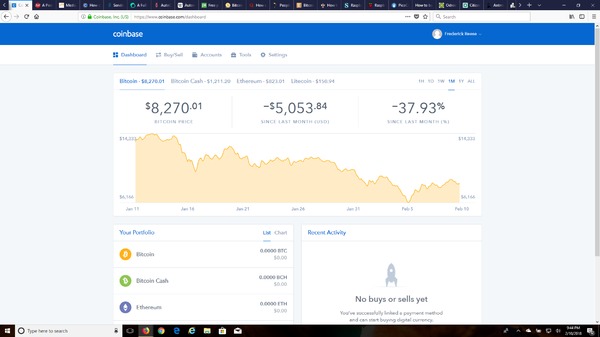
Step 2: Under “Your Accounts” go to the wallet you wish to send from and hit “Send.”
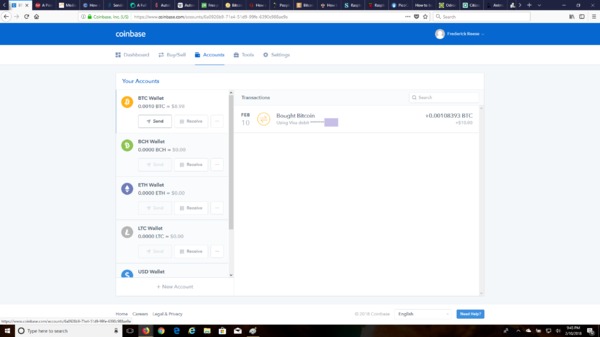
Step 3: Select “Email Address” enter the recipient’s email address. Select the wallet you wish to send from. and how much you wish to send in USD or in BTC, the note is optional.
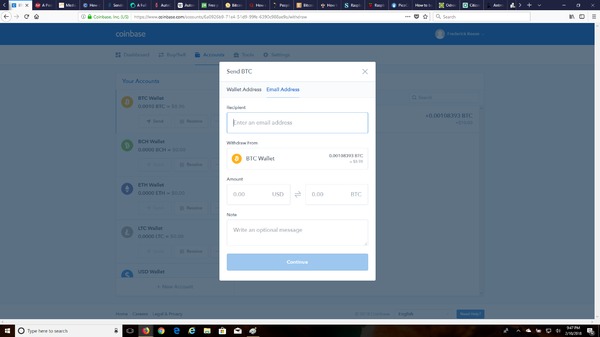
Step 4: Hit “Continue.” You will see a confirmation page. Enter the verification code that was sent to you via your two-step verification. Hit “Confirm” if you are ready to send the coins.
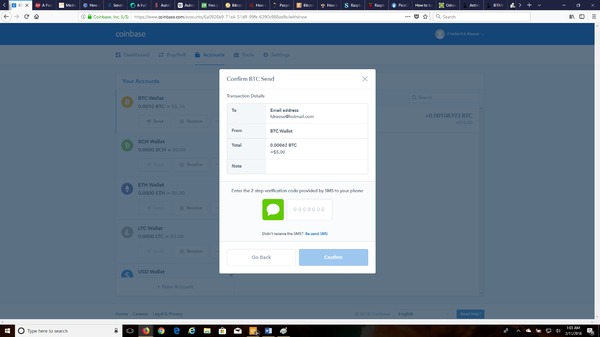
The recipient will receive an invitation via email to log into the Coinbase system and enter his or her wallet address. Once the recipient enters a receiving wallet address, the coins will be transferred.
Fees
Transferring coins between wallets is not free unless it is between wallets from the same provider or wallets you own. Fees are paid to miners for confirming the transaction and keeping the blockchain secure, and this cost is determined across a number of facets, including which wallet provider you are using.
There are resources available to help you determine what the fee will be, but note that this figure is always changing.
For web-based and software-based wallets, there may be a service fee that is charged separately by the wallet’s provider as an addition to the fee paid to miners. This is not often added to the transferral for sent coins, but typically automatically withdrawn from your wallet or from incoming transmissions, so do pay close attention.
Related Articles:
Ready to learn more? Then subscribe to the Bitcoin Market Journal newsletter for daily digital asset market updates.

